How JSoft uses Timetracker – Customer Success Story
[Timetracker]
Jsoft is a software company that specializes in developing add-ons for various software ecosystems. The company, started in 2016, has experience working with Atlassian products and releasing apps on that marketplace such as Slack Connector for Jira, Mattermost Connector for Jira, and their most recent tool, Sales CRM .
In this case study, Robert, Head of Product at Jsoft tells us about how his team uses Timetracker on Jira Cloud for assessing the actual effort spent developing their products, and how it serves as a basis for calculating the ROI of each new update.
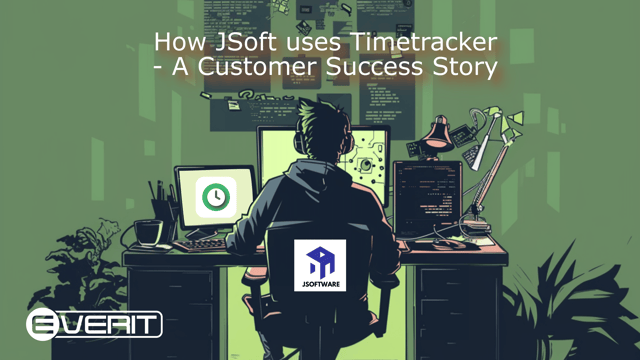
Before Timetracker - the limits of gut feelings
Previously the company was going based on “gut feelings” – developing features that were deemed important by the team or raised by customers. For tracking tasks, the team had already used Jira. “With feature requests, bugs and tasks piling up, we found ourselves hitting a wall. We began thinking about how we could prioritize the tasks, how we could use our limited capacity the best with proper estimations, and consequently, about how much time we were spending on our new releases?”
“That’s when we started looking at a way to optimize our business process. On the first level, we wanted to increase visibility on our effort spent. But we also wanted the ability to use reports to compare time spent on different features with other metrics: knowing how each feature has increased our installations by X%, and our ROI by Y” is key to our future success”. In other words, Robert saw a need to have additional layers of data in order to make more calculated business decisions.
Why Jsoft. chose Timetracker
Since they were already Jira users, when Jsoftware Inc. started to look for a solution, they quickly determined that a time tracking tool in Jira would be the way to go. When deciding between the different apps available on Atlassian Marketplace, Robert said, budget was one of the most important factors.
“Our team has a limited budget for tools, and we’re actively looking to optimize our costs. The problem with the most popular options out there is that their costs are exorbitant. Why pay 5,000$ for fluff, when a tool for 1/10th of its price does everything we need? It would be silly for me to go for an option reducing our profitability for no added benefits…”
How Timetracker helps forecast and prioritize
Robert’s use case with Timetracker is split in two parts: Forecasting and Prioritization, both of which are synergistic between each other.
Forecasting
“Because much of the work we do is similar in nature, we’re able to use past data (either for being correctly estimated, or by showing us where our estimation was wrong) in order to predict the future effort needed and plan our sprints accordingly. It becomes particularly useful for big endeavors like new features. Since we started using Timetracker, we’re able to have better and more accurate forecasting capabilities.This is crucial for us to be able to better plan our roadmap, and our communications with customers.”
Prioritization
“Because we’re working in Jira, we have a rough understanding of when we’re supposed to be delivering updates. So the time-tracking element helps us stay on track with our deliveries by making sure that the team is working on the right things at the right time. We use the Timetracker reports to get an overview of what work has been done on our projects. Then we have a team meeting to check on how things are going and if we’ll be able to ship based on our plans for the sprint, and to determine if we have to move our resources around to meet our goals on time.”

Discovering the benefits of Tags
Robert’s team recently started utilizing Tags as well, and they have helped his team further organize their data.
“We use Tags as a way to separate in our reports what’s being pushed in the latest updates: is it going to be a bug patch, a new feature, some quality of life improvements, and so on. Then this lets us have more realistics expectations on the results of each element. A bug shouldn’t bring in more revenue than a new feature for example. We check these Tags-based reports short term, for each Sprint, and also at longer, retrospective lookbacks for quarters and more.”
How Timetracker makes itself a key part to calculate ROI
After they deliver all their updates, the next thing Robert’s team will do is to compare the sum of work time against the additional clients that have been acquired with that update. With that calculation, they’re able to have a decent understanding of the additional ARR that the app provides, and are able to calculate the ROI of their time spent.
Robert notes: “With this data, we’re also able to better prioritize the new updates that we want to push based on the previous updates data. It also gives us a rough understanding of what lures new clients, what makes them stick. It’s pretty good intel to have as part of your arsenal and in conjunction with other feedback points to determine if we’re on the right track”.
How do they see themselves using Timetracker in the future?
“Even though we’ve already come a long way, we also have plans for the future! We’re looking into using the public APIs available for the app in order to create a connection with our accounting tool. We think that there is potential for more connectivity between our main tool and Jira.”
Robert is also looking for a better view of their CAPEX and OPEX. “So far, this could be fairly straightforward to achieve with the use of tags in order to differentiate the data (one for CAPEX and one for OPEX). Then, we could use Jira Automations with the Timetracker API in order to add the right tag based on the issue being worked on. Finally, we’d be able to export the data either via .csv or via API to our external tool and have the Jira data connected.”
“Never looking back again”
For Robert, Timetracker looks to be a fantastic investment that has paid itself multiple times over already: “Looking back, I can’t believe we were half-assing the process when it’s not that complex to implement, and the benefits are insane. For us, Timetracker was more than worth it, and it’s so easy to recommend over and over again.”