Do you need a Timetracker app for Jira Cloud in 2024?
[Timetracker]
In 2020 we asked you the rhetorical question “Is it worth buying a time tracking app for Jira?”. Our answer back then (retro-spoilers!) was that Jira’s native time tracking feature is only sufficient for very basic needs. It only lets users log work in single Issues manually. For reports, you need to go through each Project’s Report page to get a simple “time spent versus the original estimations” overview, which might be useful if you are a developer team, but not so much if you do any of the other types of work Jira now so proudly supports, or especially if you are a manager who enjoys looking at your data in convenient, collected ways.

The almost 4 years that have passed since our old article is a lot of time in the tech world, so why don’t we check on how things have changed?
Let’s start with Jira because that will be easier. Since 2020, Atlassian has not just doubled but 10X-d their efforts on developing their Jira Cloud platform, that effort mostly resulting in really awesome new features. Did any of the good stuff make it to Jira Cloud’s time tracker feature? No – the native time tracking experience remained the same. Jira Data Center has also received zero improvements in time tracking, while Jira Server has since been retired.
The time tracker app segment on the Atlassian Marketplace in the meanwhile exploded. With many new players joining the race, there are now over 300 apps you can choose from. Old players like us have kept improving our products with new features or looking for integration opportunities to cover more use cases for you.
So with that, instead of “Is it worth buying a time tracking app for Jira?”, the real question you should be asking yourself is whether you can live without any of the following solutions inside your Jira. We created a handy checklist to see if you need a timetracking tool inside your Jira. If your answer to any of the questions below is Yes, buying a time-tracker app will probably solve one or more of your problems. To illustrate how an app can enhance your time-tracking experience, we’ll use our own Timetracker Cloud for Jira app.
Solution checklist

Do you want more insightful worklog-based reports? (to understand effort spent, what is billable, resource and workload allocation etc.)
While Jira offer some basic tools for employees to log their time, it is more lacking (apart from a few dashboard gadgets) in reports that managers might want to use. Isn’t knowing how your employees are spending their time, and based on that, making better future decisions the best use case for time tracking?
With Timetracker Cloud for Jira, you can create detailed reports that go beyond the basic “time spent versus original estimations” overview. The app allows you to customize report parameters, filter data, and export reports in various formats. This flexibility ensures that you can analyze your team’s performance, identify bottlenecks, and make data-driven decisions effectively. Additionally, having the ability to generate client-ready reports directly from Jira saves time and enhances professionalism.
Do you need reliable time data per customer for your invoices?
For businesses that bill clients based on hours worked, having the ability to generate invoices from time tracking data is crucial. And it’s not just the time data itself, clients might need extra details about the work done for them on their invoices. Jira only has a single description field for this.
Timetracker on the other hand offers extra custom fields that can be associated with each individual worklog, allowing for differentiating the work done for somebody down to a very detailed level (ie. regular work or bugfixes, meetings or administrative tasks. You can then generate client-specific timesheets to base your invoices on. This ensures accurate and professional invoicing, streamlining your billing process and improving client satisfaction.

Do you want to track your time based on Capex/Opex?
Tracking time against capital expenditures (Capex) and operational expenditures (Opex) is essential for budgeting and financial reporting. Jira’s native time tracking does not offer built-in capabilities for differentiating between Capex and Opex activities, but Timetracker’s previously mentioned custom fields, ie. Tags can be used to add these crucial markings to each worklog.
Do you want to track your work against estimations you made in Jira's Plans?
Tracking actual work against initial estimations is vital for project management and performance evaluation. Jira’s Premium and Enterprise offering comes with a feature called Plans (previously known as Advanced Roadmaps). They “let you combine issues from boards, projects, and filters to create an all-encompassing plan that spans multiple teams or your entire organization. You can use this plan to estimate release dates for cross-team projects, answer staffing and resource questions, or map out your organization’s yearly goals.” (as per Atlassian’s own description).
Timetracker Cloud for Jira enables you to track and compare logged work against your original estimations made in Jira’s Plans. The app provides detailed insights into deviations and variances, helping you understand where projects are on track or falling behind. This allows for better project forecasting, resource management, and continuous improvement in estimation accuracy.
Do you need an accurate timesheet for your employees for HR/legislative reasons?
Accurate timesheets are crucial for HR and legislative compliance (such as the time tracking law introduced in Germany), ensuring that employee work hours are properly documented. Jira’s native time tracking can cover this need on paper, albeit, it only allows for basic manual logging of time on individual issues.
With Timetracker Cloud for Jira, you can generate precise and comprehensive timesheets that meet HR and legislative requirements. The app allows for detailed logging of work across various methods and provides easy access to summarized timesheet views. This ensures that all employee work hours are accurately recorded and readily available for audits, payroll processing, and compliance reporting.
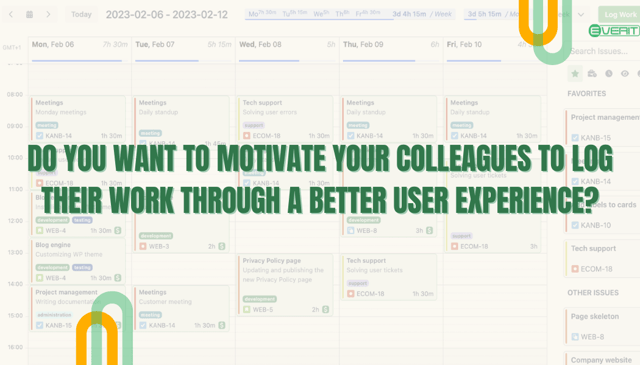
Do you want to motivate your colleagues to log their work through a better user experience?
As mentioned above the only way in Jira to log time is to go to individual issues. However, working with the logic of organizing work through Issues only suits a few select departments. And even when Issues are indeed the default for organizing your work, switching between them to log time can also disrupt your workflow, and potentially cause gaps between the worklogs. Resolving or avoiding those will be way easier when you look at your daily work on a different, time-summarizing view.
Timetracker’s strength is just that, offering multiple ways for users to log their time. A daily/weekly/monthly calendar view is ideal for checking for those gaps, while a Timeline view is dedicated to the most effective daily worklog management. The app also has a short key for bringing up the worklog editor popup anywhere inside Jira, allowing you to track your work when and wherever is convenient for you.
Do you want to be able to log work on the road, with Jira's mobile app?
The ability to log work from anywhere is essential for maintaining accurate time tracking. Jira’s mobile app has the native time tracking feature of its desktop version, in an even more clunky way, limiting its effectiveness for remote or on-the-go employees.
Timetracker’s Issue View, including our right Glance View is fully compatible with Jira’s mobile app, bringing our more UI-friendly worklog editor inside the Jira app’s mobile or tablet screens. Whether you’re traveling, working from a client site, or simply away from your desk, you can easily track your time and ensure that all work hours are accurately recorded. This flexibility helps maintain consistent time-tracking practices, regardless of where the work is being done.
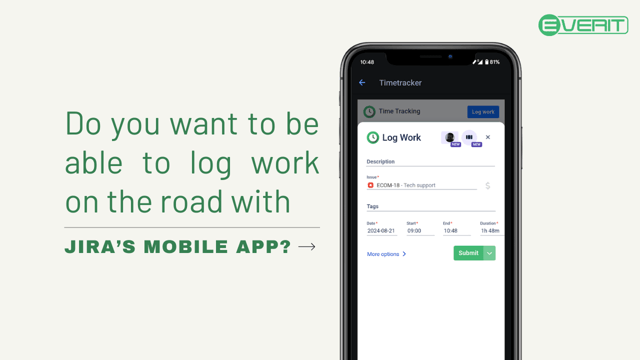
Do your users tend to forget to log their time?
Keeping track of time can often fall by the wayside amidst a busy work schedule. Automated reminders and notifications can significantly enhance time-tracking compliance and accuracy by prompting users to log their time regularly.
To offer a solution for this need, we have created two complimentary apps for time-tracking. Fillchecker and Fillchecker for Tempo (one working with Jira’s worklog database, the other with Tempo’s) offer automated reminders and customizable notifications, ensuring that your team consistently tracks their time. You can set up work schemes and based on those, reminders to notify users about incomplete worklogs, and even alert managers about discrepancies in logged hours. This proactive approach helps maintain accurate records and prevents time tracking from becoming an afterthought.
Do your need time tracking data on your dashboards?
Having ting data available on your dashboards can provide valuable insights into project progress, resource allocation, and team productivity. Jira’s native time tracking does not easily integrate with dashboards, making it difficult to visualize and analyze time data at a glance.
Our app offers custom Jira dashboard gadgets, allowing you to display time-tracking data in close to real time. You can customize dashboard widgets to show key metrics such as total hours logged per team member or time spent per project. This enables managers and team members to quickly assess time utilization and make informed decisions based on up-to-date information.
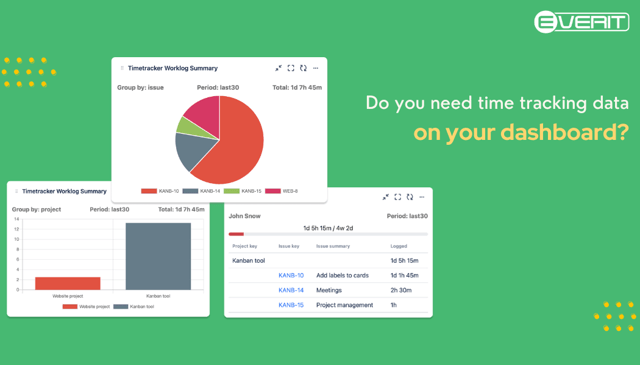
Do your need a better way to manage who has access to worklogs?
Managing access to worklogs is important for maintaining data privacy and security. In some countries, worklogs are even considered personal information, subject to data privacy laws as well. Jira’s native time tracking does not offer granular control over who can view or edit worklogs, which can lead to potential data access issues, or even GDPR complaints.
Timetracker Cloud for Jira offers enhanced access management features, allowing you to control who can view or edit worklogs. You can set permissions at various levels, ensuring only authorized personnel can access sensitive time-tracking data. This improves data security and helps maintain confidentiality within your organization.
It’s important to note that our app only offers a half-solution in this case. Some of Jira’s data visibility issues are dependant on Atlassian, the makers of Jira.
Conclusion
In 2024, the question isn’t whether you need a time tracker app for Jira Cloud, but which app best meets your specific needs. Jira’s native time tracking feature is functional for basic use cases, but for more detailed, integrated, and user-friendly time management, a dedicated time tracker app like Timetracker Cloud for Jira is indispensable. By addressing the limitations of Jira’s built-in capabilities and offering enhanced features, Timetracker ensures that you can manage your time more effectively, gain valuable insights, and streamline your workflow.
This blog post originally appeared on EverIT's blog on 2024.08.21. EverIT has joined catworkx (part of TIMETOACT GROUP) on 2025.01.01.